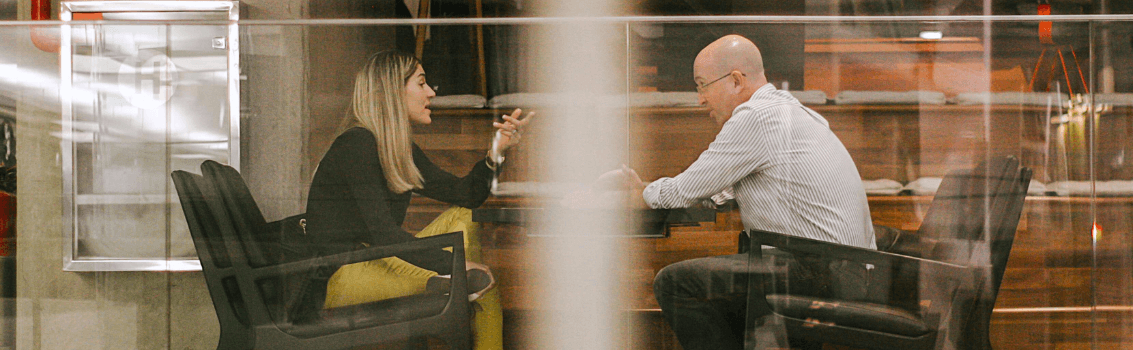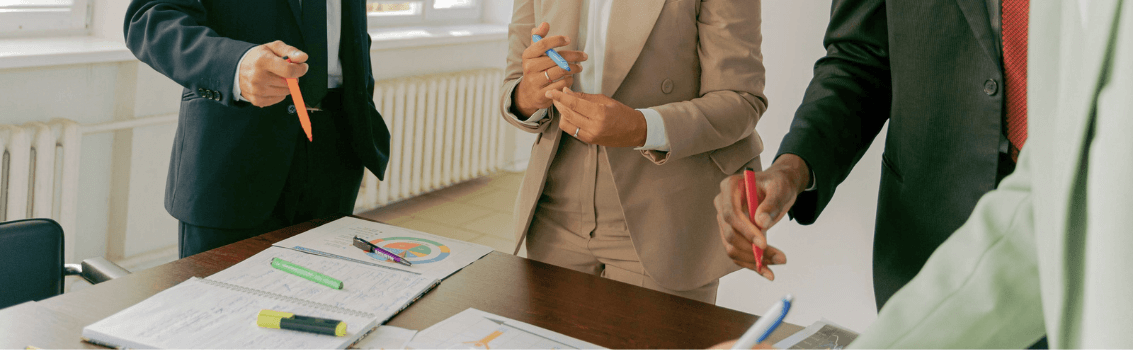If you’re responsible for managing key plans and initiatives, it’s likely that you are responsible for numerous projects as well.
Project tracking allows teams to collaborate on single or multiple projects, communicate status, make updates, and provide supporting evidence for decisions made throughout the course of a project.
If you’re setting up a new project plan or plan to track project performance, the first question that may come to your mind is, “How should I track the progress of my various projects?”
It’s an excellent question that we receive on a regular basis. As with most questions that start with “What’s the best way to….”, the answer completely depends on the person asking the question.
There are numerous ways to track key projects and initiatives within AchieveIt (or any system of record).
Below are 4 different ways to track projects in AchieveIt. Try some out, discuss with your team, and let us know if you have any questions to ensure you’re achieving your goals.
Method 1 – Track your projects from 0-100%
When tracking projects, it’s key to understand how far along a project has progressed, and how much is remaining. A simple, yet effective way to measure project progress is to measure percent completion from 0-100%.
Within AchieveIt you have the option to track a metric for any item within your organization. Use this to your advantage.
If you are managing in AchieveIt, be sure to fill out the metric section of the ‘plan item card’ and track your progress from 0-100%. If you are managing outside of AchieveIt, like in Excel, be sure to have cells to track your baseline, target, and actual. And be sure to find a way to track historical progress.
By leveraging metric progress tracking get both a qualitative and quantitative view on progress. Your status lights of ‘on track’, ‘off track’, ‘at risk’, or other status option gives a qualitative indication of the project progress. The percent complete gives a more tactical, quantitative assessment of how the project is performing. Leveraging both in conjunction is key to understanding progress.
A project can be 99% complete but missing one key element and therefore ‘At Risk’ of completion. Or conversely, 10% complete with the biggest milestone completed and therefore ‘On Track’ of being accomplished. Use these in conjunction with the ‘Due Date’ to communicate progress throughout your organization and team.
The downside to this approach is that subjectivity can still play in. As individuals update progress, you’re still subject to the discretion of your team because they are the individuals marking 25%, 42%, or 90% done. While most people are forthright with their status updates, not everyone is the same judge of % complete.
To minimize this impact, implement guidelines on what key milestones of completion (e.g., 50%) truly means. Additionally, guide individuals on what specificity to use. Saying you’re 23% complete with a problem is probably unnecessary. Define steps of 5%, 10%, or even 25% to use as progress markers.
Method 2 – Keep it simple and only track the status of your projects
While the first method involved both quantitative and qualitative, that may not always work for every project and every organization.
Instead, keep it simple and focus on the status of your project in and of itself.
Within the AchieveIt platform, project owners are always asked to provide a status update on the frequency set, regardless of any additional metric tracking. If you wish to keep things simple you can track your projects in this fashion alone.
When using status alone, it’s important to ensure that everyone understands your status options and what specifically they mean.
At AchieveIt, we recommend focusing active projects around 4 main statuses:
- Not Started (Gray) – The project has not begun
- On Track (Green) – The project is running smoothly, and we expect it to be completed within scope/timeline
- Off Track (Yellow) – Something has happened to slow project progress or that needs attention for the team.
- At Risk (Red) – A more significant issue has arisen, or significant delays have been encountered, that if not addressed will impact the project completion
Determine what these statuses and definitions are for your organization and communicate them effectively. AchieveIt customers often use the AchieveIt Governance Guide to make sure everyone really understands what the green, yellow, and red status lights mean.
The upside of this approach is that it’s extremely simple. If you’re rolling out a new tracking process, a simple approach might be the best approach.
The downside to this approach is that you won’t know if the project is close to completion unless it’s noted in the comments section. While percent complete might be arbitrary, sometimes it’s better than nothing. Without a percent complete option, providing qualitative context is even more critical.
Method 3 – Have all your project’s milestone roll up their % complete into the project
While method 1 focused on simple project percentage completion, many projects are more complicated than a single number.
Sometimes a project can have several key milestones defined. In this instance, it’s likely that you want to track the percent complete at each individual milestone as well as the overall project status.
For example, let’s say we have a fictitious product launch that has 4 milestones:
- Milestone 1 – Create New Product Design (25%)
- Milestone 2 – Build Prototype (50%)
- Milestone 3 – Test Prototype (75%)
- Milestone 4 – Release to customers (100%)
Ideally, you’d want to know the status of each individual milestone as well as the overall project. Additionally, you’d want to be able to see how the project was progressing on a more granular level.
So, what can AchieveIt do for this type of project?
You can track each of the key milestones with specific percent complete values and roll up all four together into one big statement on where the entire project is at.
If leveraging AchieveIt, you can calculate a metric as the ‘sum’ or ‘average’ of its supporting items. In some cases, you can set this up taking the average metrics of the supporting milestones, and in other cases, it may make sense to calculate the sum of the milestones’ progress.
This approach is slightly more complicated, but it takes the guesswork out of project completion. The 0-100% completion will automatically derive from the completion of the milestones.
For this approach to work, you must have a decent number of milestones (3-4) that you’re tracking. Otherwise, you’re better off with option 1 or 2.
Method 4 – Use advanced metrics to set project completion deadlines
Is it your expectation that a certain project is 50% complete in 6 months? If so, you should create advanced metrics to establish benchmarks for various periods of the year. Set percent complete targets by month, quarter, or year to ensure that progress is performing according to plan.
If leveraging AchieveIt, the platform’s advanced metric capabilities enable clear tracking to progress for monthly targets, quarterly targets, and more for project completion.
Without advanced metrics and clear milestones, a project manager or team could plan to backload or procrastinate on a key project or initiative. While they could potentially still complete the project under this approach, it increases the risk that a small issue could impact project completion.
Leveraging advanced metrics and benchmarks makes it very clear to your project leads that they don’t have the luxury of waiting until the back half of a project to complete everything. When you combine this approach with regular status update meetings it keeps accountability top of mind.
This approach might not work for you if you don’t have a good understanding of the dates for each status completion gate. It’s sometimes hard for someone to know that a certain project should be halfway done by November. In an organization with many conflicting plans and projects, they may just know the project just needs to be done by May. If that’s the case, work with your teams to break the plan down into one level of detail more to help establish structure around project timing & completion targets.
So, what’s the right way to track project progress?
As you can see there are a variety of ways you can track your projects. There is no right way to manage your projects and it always comes down to your maturity as an organization and your planning goals. At AchieveIt we pride ourselves on blending our software with expert advice so please reach out to the AchieveIt team if this article piqued your interest and they’ll ensure you pick the best way for you.
About AchieveIt
AchieveIt is the platform that organizations use to get their biggest, most important initiatives out of the boardroom and into reality. There are so many great ideas never quite make it across the finish line because there’s no real way to keep everyone on track. You’ve got to:
- Get everything in view in real-time
- Get everyone engaged while also holding them accountable
- Get every possible advantage drawing on the experience and best practices of our execution experts
That’s why everyone from global corporations, to regional healthcare systems, to federal agencies have turned to AchieveIt for their Integrated Plan Management. Let’s actually do this.
Ready to improve your plan execution?
Organizations of all types leverage AchieveIt to manage, execute, and connect their most important initiatives. Replace manual processes & siloed systems with interconnected plans in a single, automated platform.