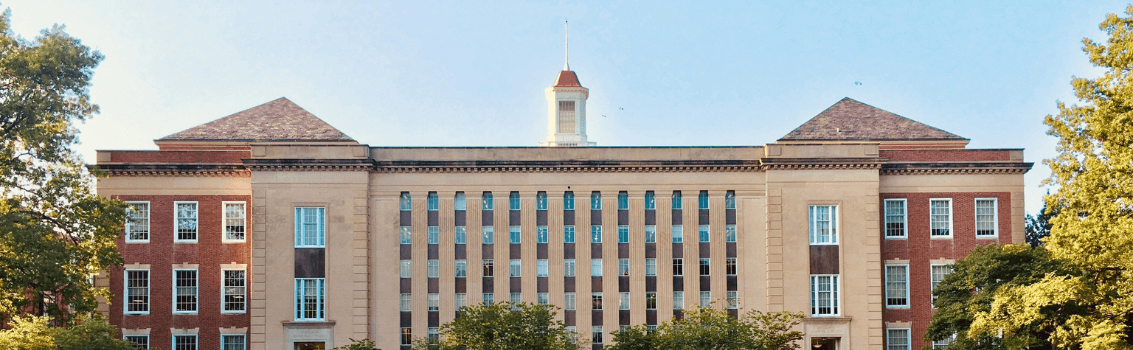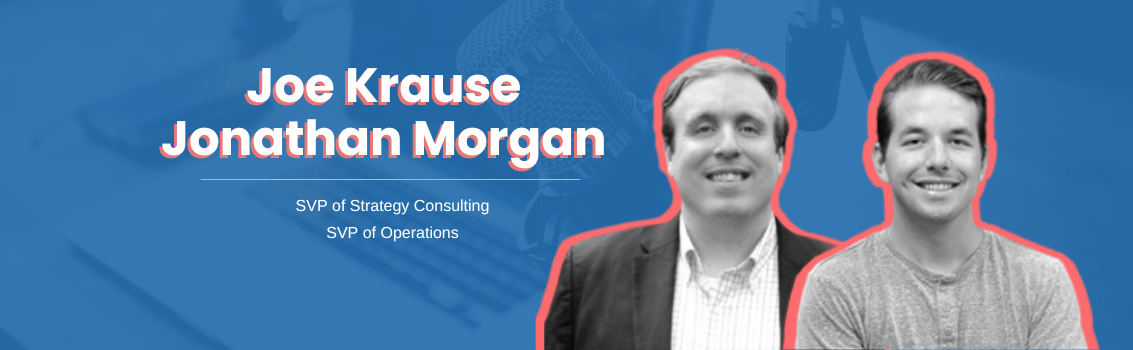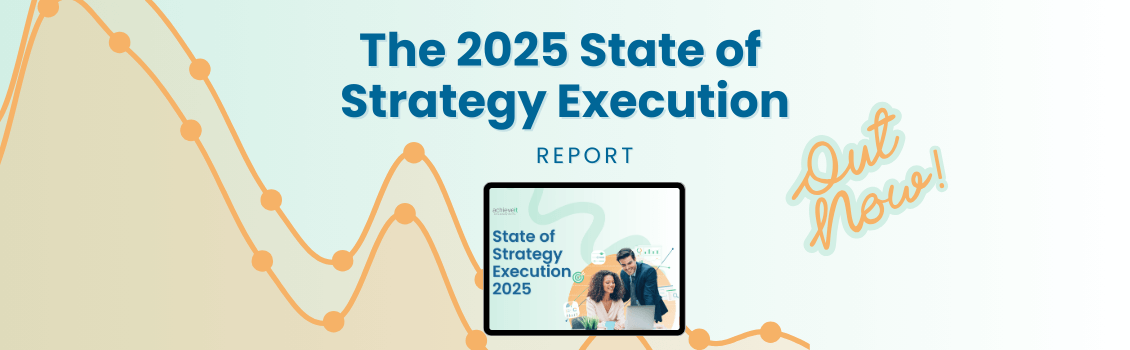You have plenty of organizational goals, and choosing the right solutions to support your strategic plans is vital to achieving them. You need tools that will boost productivity, enhance your management capabilities, keep operations running smoothly and improve communication across the team.
You may be familiar with traditional options like Excel, but it’s also worthwhile to explore how AchieveIt adds innovation to tracking key plans and initiatives. Learn about some of Excel’s limitations and how specialized planning solutions can help.
In This Article
- Do You Need a New Solution?
- How to Find the Right Solution
- Planning in Excel: An Overview
- The Cost of Using Excel for Plan Management: Bad Data
- The Cost of Using Excel for Plan Management: Limited Access
- You Email an Excel Document Around and Let Each Department Make Updates Before Compiling Them Before Quarterly Update Meetings
- Instead of Excel, You Use Online Spreadsheets or File – Sharing Services to Ensure Anyone Can Edit the Planning Document at Any Time
- You Don’t Want to Allow Just Anyone to Make Changes to Your Planning Document and Rely on One Person to Make Updates to a Single Document
- Limited Access, Too Much Access and Lack of Visibility: Reasons to Make the Switch
- The Cost of Using Excel for Plan Management: Time
- The Solution: AchieveIt
- Start Gleaning Insights From AchieveIt
Do You Need a New Solution?
If you’re considering strategic planning software, Excel is probably on the list. However, traditional methods like Excel can bring challenges. Few Excel users say they’ve been able to use the program for planning with no issues — one survey found that 98% of respondents had seen an Excel error cost their employer money. Considering that 1 million organizations worldwide use Microsoft 365, it’s quite significant that so many users struggle to get the value they need for strategic planning.
One alternative that more organizations are turning to today is specialized planning tools. Having a tool that’s designed specifically for planning empowers you to build an approach that works for you.
FREE RESOURCE
The Cost of Using Excel for Strategic Plan Management
Download this guide to learn about the hidden costs and dangers of using spreadsheets to keep track of your most important plans and initiatives. Plus, we give you next steps to making the move towards flexible and agile organizational planning.
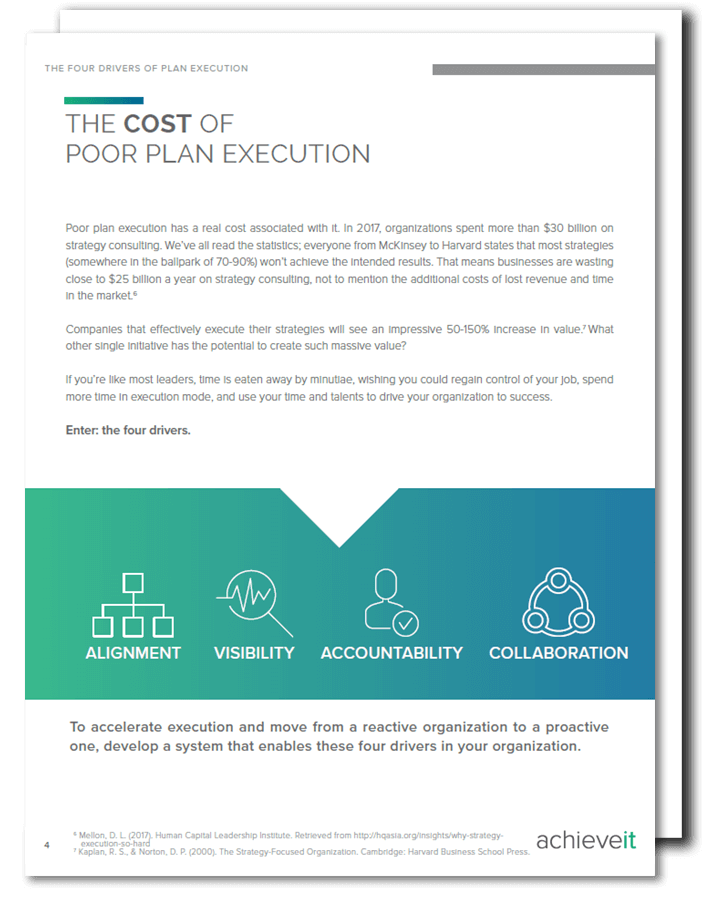
How to Find the Right Solution
Using the right software for strategic planning makes all the difference, but switching to a new solution can present obstacles. Organizations may feel concerned about high costs or about needing to provide increased support for individual users. However, staying with the traditional method of Excel can result in higher long-term costs because of less effective execution. Excel costs significant time as organizations reformat, compile and search for information.
Some companies looking for alternatives may try to combine a patchwork collection of tools to get the functionality they need. This option can lead to inefficiency and frustration, which is why finding one tool to deliver specialized planning capabilities is key. That’s where AchieveIt comes in. Our tool offers a single software solution that can manage all the processes required for effective planning, execution and reporting.
Before we get into our platform, though, let’s take a closer look at the pros and cons of Excel.
Planning in Excel: An Overview
Excel offers critical capabilities to help you track and manage data. Your team members may be familiar with using Excel to create planning templates because it’s been a popular choice for several decades. However, this traditional method has not been updated to meet current needs, and it introduces multiple logistical challenges.
One key drawback to consider is that Excel can’t easily track and report on hundreds of initiatives. The spreadsheet system can be complex and hard to monitor when you manage extensive data across your organization. Additionally, manual strategic planning management, from compiling and reformatting to chasing down data, can be time-consuming for you and your team.
You need to have the right system to help you maintain visibility and organization. Consider the following potential costs of relying heavily on Excel strategic planning templates rather than searching for an alternative system.
The Cost of Using Excel for Plan Management: Bad Data
Let’s not sugarcoat things. It’s costing your organization money to stick with the status quo.
Even today, 60%-90% of strategic plans do not fully launch. So what gives? If, as a business community, we’re funneling money and time into consultants, facilitators and internal strategy retreats, how are we still not executing the plans we’re investing so much in? One word — spreadsheets.
We do all the work to get our ideas laid out into a perfect plan, but when it comes time to execute, we lose all momentum because we’re trying to operate from a spreadsheet. We don’t have visibility or alignment. There’s a correlation between organizations not achieving their goals and the number of companies using Excel to develop, implement, track and monitor their strategic, change management, cost reduction and process improvement plans.
Thousands of organizations still use Excel to track and monitor all types of plans — and many of those users hate the software. Spreadsheets just don’t do all the complex automated report compilation, dashboard organization or information filtering that we need to get the real widescreen, high-def picture of what’s going on in our organizations. We know we need to be able to see what initiatives are on and off track at any given moment and the contextual data supporting each update, but we’re still allowing our spreadsheets not to give us what we need.
Why, then, are all these ambitious, intelligent business leaders continuing to use Smartsheet, SharePoint and Excel when these platforms are not even something they’d recommend to their fiercest competitor? Many individuals fear it costs too much, takes too much time to implement and integrate, and could fail — reflecting poorly on whoever brought it in. However, hidden costs and expenses may result from sticking to the spreadsheet status quo, which might waste more time, cost more money and put us more at risk than switching to a proper solution.
Explore what unending — and dangerous — challenges your organization faces by sticking with something that’s “worked” for you for the past three decades and what you can gain by switching to a specialized software built to help people track, monitor and execute their plans.
To start, you should consider getting away from Smartsheet, SharePoint and Excel because of bad data.
Why You Suffer From Bad Data With Spreadsheets
Spreadsheets, whether live or static, don’t integrate easily with Customer Relationship Management (CRM) and Enterprise Resource Planning (ERP) systems. Data governance is becoming increasingly important, and Excel leaves something to be desired in that department.
What spreadsheets don’t offer are things like data storage separation and import to a common central database, comprehensive data input capabilities, or the ability to add commentary and context to lines of data.
With little to no integrated support for reporting, analysis and dashboards — not to mention financial consolidation, compliance and risk management, or strategy management — Excel users struggle on every front. Meanwhile, organizations using specialized planning solutions can access up-to-date, easily attainable data at any given time.
Without real-time data, there’s no chance for proactive decision-making. When consolidating information from different locations eats up valuable time, all the time that’s left is used to be reactive and view items in retrospect. Do you see the “if you give a mouse a cookie” spiral now?
With the stress and complication of compiling data, most organizations are driven to only visit their strategic plan quarterly. The amount of time it takes to gather updates manually from dozens — or hundreds — of people and then enter them into a better format for analysis or presentation is a deterrent to creating a true governance process. Revisiting your plan only one to four times each year will guarantee your organization will never have access to real-time data or the ability to be proactive in making changes to strategy and execution efforts.
The Risk of Being Prone to Error

Around 90% of spreadsheets contain errors. With a completely empty, fully customizable spreadsheet comes great responsibility — and great potential for error.
That said, not being cloud-based and living in multiple versions on multiple computers leaves your plan vulnerable to losing all your data. Past data points to the fact that the majority of computer users do not regularly back up their files. While more and more organizations are using cloud-based storage systems like Dropbox or SharePoint, many strategic planning Excel files still struggle with version control, as there’s no single designated source of truth. Plus, keeping up with versions and curbing that, “Am I looking at the most recent document?” feeling can be a constant stressor.
However, on the other side of the issue, problems with permissions can come into play when everyone can access the document. With live spreadsheet solutions like Smartsheet or Google Sheets, everyone can change everything, including your technology-challenged Marketing Content Manager who might accidentally ruin all of your formulas — or worse — delete an entire quarter’s worth of tracking. Data can be overwritten without leaving an audit trail, and when you don’t have regular snapshots of the live document, you lose that data. When data integrity is compromised, so is your decision-making ability.
Bad Data Is Just One Reason to Make the Switch
Don’t believe us yet? Check out our whitepaper, which discusses the hidden issues with relying on strategic planning Excel templates in greater detail.
The Cost of Using Excel for Plan Management: Limited Access
Excel and other live spreadsheet programs are omnipresent in planning. Whether you’re running point on change management, cost reduction, process improvement or strategic plans in your organization, you know the limitations and frustrations of using spreadsheets to compile and track project status information.
However, many business leaders continue struggling with spreadsheets because they believe seeking a more effective solution is too expensive and time-consuming.
In reality, you’re paying a costly price by not making the switch to something better and continuing to use a method that you know doesn’t work. The excuse, “It’s too big of a change initiative to justify spending time and budget,” is not good enough to stay with the status quo anymore.
When trying to use spreadsheets to track and monitor your plans, you may not realize your collaboration and access to the data leave much to be desired.
You likely belong in one of three camps.
1. You Email an Excel Document Around and Let Each Department Make Updates Before Compiling Them Before Quarterly Update Meetings
In this scenario, even if you’re filtering all these versions through one person to make updates, you know you always run the risk of an old version coming back to haunt you when you least expect it.
Or, worse yet, Dave from HR will forward the wrong version that’s missing data or has outdated metrics to Jessica in Sales, and you’ll get the pleasure of playing detective through multiple versions, emails and hard drives to get the data back on track.
2. Instead of Excel, You Use Online Spreadsheets or File – Sharing Services to Ensure Anyone Can Edit the Planning Document at Any Time
If this sounds like you, consider these questions:
- If more than one user is editing the same cell at the same time, how does that affect data input?
- Is your work automatically saved?
- Does your process track change?
- Is past data recoverable in case there’s a mistake?
- Is it easy to export with real-time data?
- How do you know if the data is updated or past due?
- When was it last updated, and what is the context of the update?
- How do you know who missed their deadline?
- Who’s verifying the updates to ensure the accuracy of input?
- Can coworkers comment and provide their own information?
Keep in mind that, though it’s designed to support multiple contributors, 26% of Excel users reported that Excel couldn’t handle the number of users that needed to provide updates. If this is your chosen best-fit tool, why aren’t you holding it accountable for the one thing it’s supposed to solve for you?
Granted, multiple editor spreadsheet tools solve some of the problems surrounding access and visibility, but the biggest issue left unaddressed is data flow. Even though these solutions accept changes from many users, they still require someone to look for the data in another program and manually enter it into this increasingly brittle document.
What’s more? Multiple users equal a lack of uniformity. If you don’t have one designated person — or software — dictating the way a metric is reported, you’re likely suffering from slightly different formatted versions of the same document. Who wants to sort out that mess?
3. You Don’t Want to Allow Just Anyone to Make Changes to Your Planning Document and Rely on One Person to Make Updates to a Single Document
This group’s No. 1 problem is lack of visibility. If only one person has access to the spreadsheet on their hard drive and they’re in control of distribution, no one else experiences the transparency needed for a healthy, proactive, collaborative work environment.
Your second biggest problem? You’ve created an “Excel Guru,” and this is not an easy situation to escape.
You know how it happens. You overcomplicate your Excel strategic plan template to a point where now only one person knows all the formulas. Only one person knows what to add where. Only one person knows which conditional formatting, color coding and naming conventions exist — and why.
So, what happens when your Excel Guru — the only person who knows how to decipher your precious spreadsheet — leaves the company? Will you have the history and knowledge you need for a new employee to pick the document up and understand what’s going on?
Limited Access, Too Much Access and Lack of Visibility: Reasons to Make the Switch
When you’re trying to execute your plan, you need to hold people accountable for two things:
- Executing the items they’re responsible for.
- Making regular and timely updates.
If you’re missing either of these elements, your plan will be in danger of failing. Spreadsheets cannot provide an easily filtered big-picture view or quick and simple updates — putting your plan at risk of failing.
The introduction of specialized planning software solutions has changed the game for organizations that have been quick enough to adapt. Around 53% of businesses using solutions specifically built for planning experienced better-quality results than they had the prior year, compared to only 5% of Excel users. If your goals involve improving business outcomes and you’re still using Excel to unsuccessfully monitor your plans, there’s money and time on the table that you must allocate more effectively.
The three circumstances described above are costing you productivity. If you think that paying for a software solution like AchieveIt wouldn’t give you a big enough return on your investment, consider that sending around spreadsheets and chasing updates is wasting much more time and money. Our whitepaper goes more into this.
If you’re interested in nipping your visibility and reporting problems in the bud, request a demo from AchieveIt. We can discuss ways that we might be able to help improve your processes and implement change in your organization. Be your company’s hero. Help them stop running in circles, give them back their peace of mind and free their Excel Guru.
The Cost of Using Excel for Plan Management: Time
Let’s face it. Excel is basically the same program folks were running on their PCs in the ’80s. Nearly 40 years later, it’s still a table matrix with some programmed equations thrown in there. Excel may have gotten a facelift since its 1985 release, but it’s still the same basic program.
Now, think about business strategies. Think about how far we’ve come in the planning world. Are the agile, flexible, responsive plans we’re writing for our businesses now fit to exist on thousands of lines on a spreadsheet? Are we able to get a high-level overview of our plans from a multi-tabbed monster? Absolutely not.
Spreadsheets do a handful of things really well. However, if you were making a list of the top 10 things Excel excels at, tracking and reporting on hundreds of project initiatives wouldn’t even appear on page four of Google results — and who looks that far, anyway?
Chief Strategy Officers, Enterprise Change Managers, Process Improvement Coordinators and SVPs of Operations want tools that help them solve problems that spreadsheets cannot. These leaders need high-level overviews, the ability to drill down and see detail and the ability to pull up-to-date reports quickly.
As you’ve read, Excel limits productivity. Think about the time you spend chasing down updates, gathering data, compiling it into a spreadsheet, and then exporting screenshots of graphs to PowerPoints and emails.
You know this pain — and you deal with it. You have to know there’s something better, but you don’t want to spend the money or time to make the switch. The caveat? You’re spending more money and time dealing with it than you would if you just found software that does it all for you.
Time Lost Trying to Get the Information You Need
Global organizations that track and monitor plans in Excel often have to deal with hundreds of sheets in one complex spreadsheet. And they’re still not tracking everything they need. What’s more, the spreadsheet doesn’t offer a good executive dashboard view of your data.
It’s too detailed, doesn’t provide a big enough picture and doesn’t offer sufficient detail at the same time. It’s difficult to drill down and see the task information you want, and it’s impossible to see all your data in a comprehensive format.
It’s an odd limbo to be caught within. When in this state of not-enough-but-also-too-much, essential information can get lost in all the clutter. The data becomes difficult to analyze, agitated by the fact that it’s done as an afterthought after several hours are spent pulling a report together.
For example, it’s nearly impossible to understand something like, “How are we doing in the area of safety across the organization?” when hundreds of activities live under 50 major strategic priorities, and they’re scattered across 20 different workbooks and tabs. The inability to filter by status and area across multiple plans hinders companies that want an overall view without spending weeks in meetings.
Specialized tools can help. Organizations using tools that were built to track and monitor plans reported that 51% of users improved the precision and detail of their structured plans, while only 8% of Excel users were able to do the same.
Then there’s the issue of viewing and presenting the data. How many additional views do you need to create in your spreadsheet to suit the day-to-day requests for information from different departments with different interests? Summarizing roadblocks and showing team progress and initiative updates can be cumbersome when you need to create and export specific filters and tabs for every request — and remember which one is which.
Time Lost Chasing, Compiling and Reformatting
Manual reporting wastes time. There’s data entry and chasing updates. Then there’s compiling information from email, importing it into Excel, changing it into graphs, making it into a PowerPoint presentation and converting it into a PDF. There’s accuracy verification, formula creation, template maintenance and more.
However, the real problem isn’t the cost in hours and dollars. Your organization’s loss of time is measured by the inability to get to market faster and losses to competitors. Your dulled reaction time keeps your organization from starting development on something new, stops an expensive project that’s not paying off or keeps you from doubling down on what’s working.
The real threat is the opportunity cost of the time it takes for someone to chase down updates, manually input data, compile information for consumption, etc.
Your planning manager could be working on projects that generate significant growth for your company, or they could dedicate the majority of their time to reminding stragglers to email updates to an overflowing inbox and formatting a spreadsheet.
It’s the cost of what “could be.” It’s the gap between your strategy manager’s — and organization’s — potential and the reality of how much time these pains consume.
This loss is amplified by the fact that the people charged with managing execution, and the executors themselves, waste phenomenal amounts of time trying to document, track and report their own progress, manually pull data from several programs, format it, send it to the right place, and remember when updates are due amid their other project timelines. It seems clear that most leaders would rather make it possible for all of those employees to do the jobs they were hired for.
This price doesn’t disappear when using specialized planning software, but it is cut down significantly by enabling multiple users to input data into one common location without compromising the integrity of the data and tracking. With things like real-time data integration, company spending on human resources to do manual reporting in Excel is chopped down even further.
Outside of what it costs your organization to not execute your plan to reach your goals, companies likely spend thousands of dollars just to keep the cogs turning on a machine that doesn’t work. Organizations often relegate top talent to low-value work by paying someone to look at Excel, Smartsheet and Google Sheets all day long.
The Challenges of Making the Switch to Better Software
You know it’s bad. We all do. Why don’t we all find a better solution?
There are a few primary reasons why organizations opt against using specialized planning solutions — high cost and insufficient support for individuals. Additionally, with the invention of an app for every task, it’s not uncommon for organizations to suffer from software and change fatigue. Understandably, all the purchasing and training processes can become tedious.
Organizational planning constantly evolves. We’re not putting together strategic plans the same way we did in the ’90s. Strategic plans today consist of all types of plans — mergers and acquisitions, product roll-outs, risk management and compliance plans, and operational excellence initiatives all require strategy. The way we track and adapt must be flexible and move with us.
Rushing after updates and pasting numbers into Excel won’t cut it.
Integrated planning is the method of the future. Saving time on the front end of data collection to spend more time on analysis is increasingly necessary, especially as we prioritize:
- More detailed planning.
- Better integration with other performance management processes.
- Shorter planning cycles.
- A stronger focus on key factors and value drivers.
Right now, coordinating resource-intensive planning efforts takes so long that the plan is often outdated by the time it has been signed off on and implemented using multiple planning tools.
Some of the issues we’ve seen with inflexible, unspecialized software include:
- Prolonged process length.
- Insufficient plan detail.
- Difficulty of data updates.
- Unsupported plan implementation, integration and adoption.
- Abysmal employee engagement.
- Unreliable data quality.
- Overall poor results.
If you’ve only stuck with Excel because your team members are familiar with it, it’s time to stop paying the price of inadequacy and commit to a culture of execution with specialized planning software.
The Solution: AchieveIt
When you work with AchieveIt, you get a solution that automates your processes and helps you accomplish your most important initiatives. With a single, automated platform, you can maximize communication and accountability, improve visibility and maintain consistency across your organization. AchieveIt lets you engage team members across your organization and keep everyone on the same page. While Excel users may struggle with limited access and sharing issues, AchieveIt makes visibility simple.
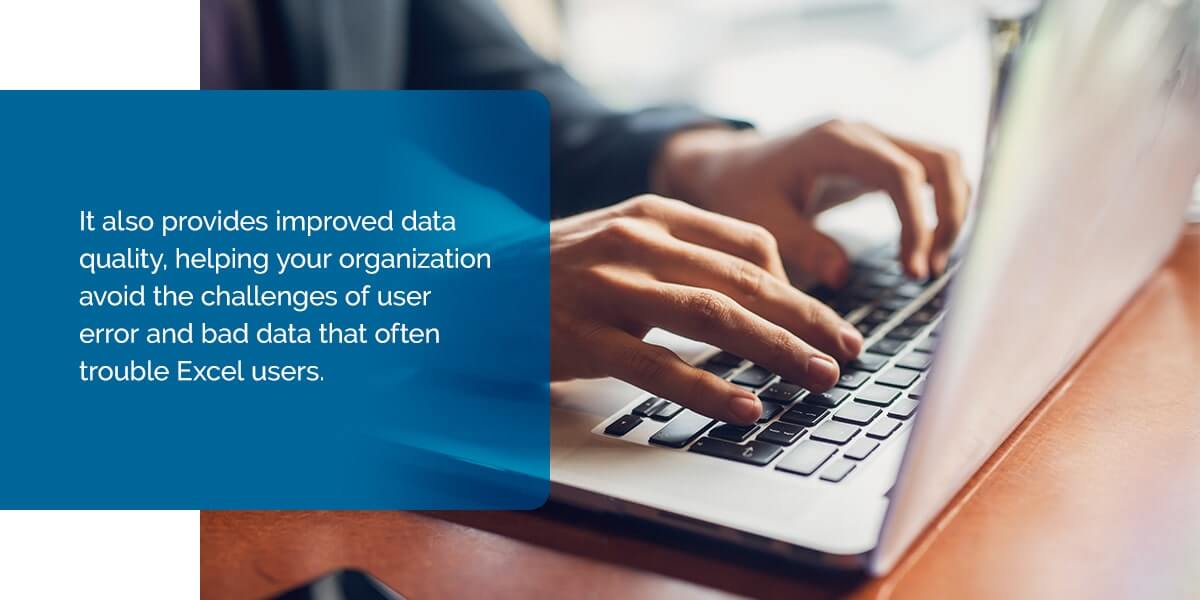
Keep in mind that AchieveIt does require some time to implement, and your team will need to adjust to the new platform. That said, it’s designed for ease of use to make operations easier for everyone long-term. It also provides improved data quality, helping your organization avoid the challenges of user error and bad data that often trouble Excel users.
Here are some of the key features that make AchieveIt stand out:
- Organizational goal roll-up view built-in for your use
- Dynamic system setup
- The ability for multiple people to make edits at the same time
- Aligned view for increased visibility
- Cloud-based data available in real time
- Automatic reporting export with options for scheduled deliveries to specific recipients
- Automatic formulas and conditional formatting
Remember that the upfront investment you make in a new platform can save you significant time in the future, helping you maintain accuracy and consistency across your documentation and initiatives.
Start Gleaning Insights From AchieveIt
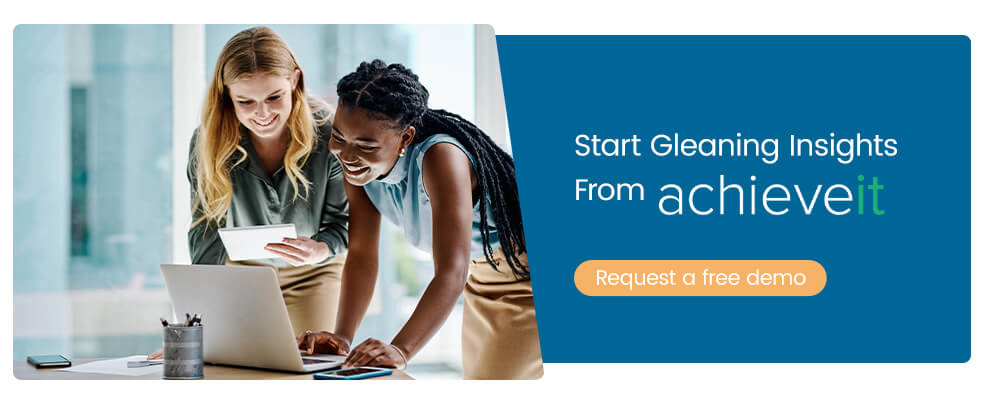
With AchieveIt, you can get better accountability and visibility than traditional tools like Excel offer. Large organizations use AchieveIt to get their biggest, most important initiatives out of the boardroom and into reality. Too many great ideas never quite make it across the finish line because there’s no real way to keep everyone on course and keep everything on track. What does it take to actually guide these initiatives all the way through to completion? You’ve got to:
- Get everything in view: This ensures you can see what’s happening with every initiative, at every level, in real time.
- Get everyone engaged: With an easy-to-use platform that connects your organization from the executive leadership to the project teams, you can keep everyone accountable and on the same page.
- Get every possible advantage: You have the premier platform in this space, and you can draw on the experience and best practices of our execution experts.
That’s why everyone, from global corporations and regional health care systems to federal agencies, has turned to AchieveIt for Integrated Plan Management. Let’s actually do this. AchieveIt can aid in your strategic plans as your intuitive, efficient and accurate management solution. Request a free demo to learn more.