Communicating your strategy’s performance to external stakeholders is crucial for organizations that operate in the public sphere, like government bodies, nonprofit organizations, and public health establishments. To be accountable to your stakeholders, you need a bridge that connects the inside workings of the organization with the outside world. Here, dashboards can act as a powerful tool for achieving this essential connection.
According to Joe Krause, VP of Customer Engagement at AchieveIt, dashboards are much like the dashboard in your car. While you’re driving, the car dashboard illuminates critical information through various lights. If, for example, your tire pressure is low or your engine oil requires attention, the corresponding light notifies you.
“There aren’t thousands of lights on your dashboard, even though the car is probably doing thousands of things to get you down the road safely,” Joe explains. Instead, the dashboard focuses on displaying only the most useful information to you.
Similarly, an effective dashboard for a strategic plan functions as a visual representation of your organization’s performance. It doesn’t aim to capture every minute detail of your organization’s inner workings. It concentrates on the crucial components. This ensures that the stakeholders, much like a driver, receive the key insights that are relevant or important to them.
Dashboards are extremely important when it comes to communicating with the public or external stakeholders. Here are Joe’s thoughts on how you can leverage them in your own organization.
The advantages of using dashboards
Dashboards are invaluable tools for organizations seeking to enhance their strategic performance. They offer several key benefits:
- Enhanced communication: Dashboards simplify the process of sharing information and insights, both internally and externally. They can streamline the reporting process, making it efficient and error-free. This fosters collaborative efforts and ensures that everyone involved is on the same page regarding the organization’s strategic performance.
- Transparency and accountability: Dashboards create a sense of transparency, demonstrating that the organization is open about its performance. This fosters trust and accountability, essential elements for entities operating in the public eye,
- Data-driven decision-making: Dashboards allow leaders and stakeholders to quickly grasp the state of affairs and identify strengths, weaknesses, and trends. Access to real-time data empowers organizations to make informed, data-driven decisions. This data helps organizations fine-tune their services, optimize resource allocation, and tailor offerings to better meet the needs of their constituents.
- Performance visibility for greater accountability: Dashboards make it easy for internal teams and departments to see the bigger picture. They allow everyone to understand their role in the organization’s overall performance and its alignment with strategic goals. This fosters a sense of unity and cooperation among employees, ultimately leading to more effective teamwork and strategy execution.
Ultimately, dashboards have the potential to drive improvements, foster trust, and enhance an organization’s overall effectiveness.
Tips for getting started with dashboards
Joe offers valuable insights for organizations starting their dashboard creation journey to ensure successful implementations.
Choose the right metrics to display
Selecting the right metrics is the foundation of an effective dashboard. It’s akin to designing a car dashboard, understanding that drivers only have the ability to glance at the most pertinent information. Begin by identifying the most crucial metrics, particularly those relevant to your external stakeholders. To determine what to showcase, Joe suggests engaging constituents or stakeholders and understanding their priorities.
When deciding what to include on a dashboard, it’s vital to consider your audience. Different stakeholders care about different aspects, so tailor your dashboard accordingly. Joe emphasizes that you don’t need to create a one-size-fits-all dashboard; you can have numerous dashboards for various stakeholder groups.
Furthermore, a well-rounded dashboard combines both leading and lagging indicators. A leading indicator is a proactive measurement that provides insights into future trends or outcomes. Lagging indicators represent long-term outcomes and are often retrospective measurements.
For instance, if ambulance response time is a concern, a dashboard should not only display the response time (lagging indicator) but also the initiatives and projects aimed at improving it (leading indicators). By providing context and showcasing efforts to address issues, organizations can manage expectations and avoid backlash from stakeholders who may not understand the complexities of certain metrics.
Choose the right amount of metrics to display
“Keep in mind that most people don’t have the ability to process too much information at one go,” Joe says, adding that one to three metrics per area is a good place to start. Be smart about the information you want to show. Too many lights on your dashboard and the driver won’t pay attention.
Don’t just show numbers; add explanations
Crafting an effective dashboard isn’t just about presenting numbers; it’s about weaving a clear and engaging narrative. Joe insists that it’s important to incorporate instructions that clarify what the audience is seeing. These guiding notes are vital for users, helping them avoid forming potentially incorrect interpretations of the data.
Under each key metric, consider adding descriptive elements and explanations. This method guarantees that everyone interprets the data as intended. As Joe emphasizes, it’s nearly impossible to over-explain. He advises dashboard creators to provide comprehensive descriptions for each metric, ensuring there’s no room for misinterpretation.
In Joe’s words, “If you’re missing descriptive elements, your dashboard won’t necessarily be bad, but people will create their narrative, and everything will be subject to interpretation.” So, take the extra step of over-explaining to ensure your message is consistently understood.
FREE RESOURCE
Why AchieveIt
Download this guide to see how AchieveIt exceeds comparable tools.
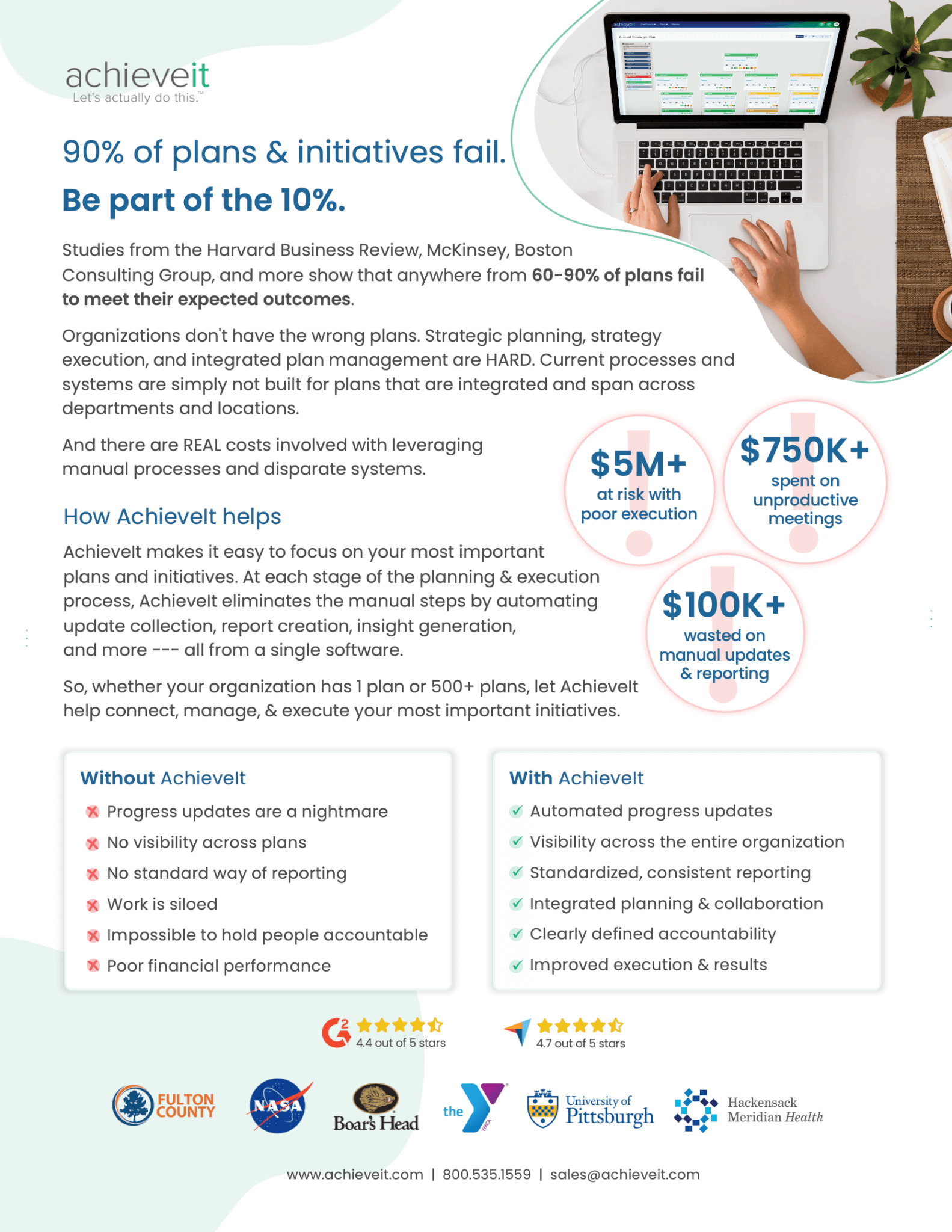
Don’t omit your shortcomings
To maintain transparency and trust, it’s essential not to shy away from the areas where you might be falling short on your dashboard. Dashboards aren’t merely instruments for boasting about your successes — they also serve as tools for honesty and accountability.
In reality, organizations may occasionally encounter challenges that hinder their performance. In such instances, a dashboard shouldn’t hide these issues but rather address them head-on. It’s an opportunity to inform your stakeholders that you are aware of the shortcomings, acknowledge the problems, and assure them that solutions are in motion.
If these struggles are left unaddressed, it can lead to misunderstandings and the formation of negative narratives. Without proper explanations, external stakeholders may fill the gaps with their interpretations, which may tend to be pessimistic. By openly displaying and explaining the areas where your organization is facing difficulties, you can foster transparency, increase understanding, and manage expectations.
Choose the right place to showcase your dashboard
Selecting the right platform to showcase your dashboard is another important decision. Joe describes how universities and government institutions often display their dashboards on their websites, but your choice should align with your audience and your organization’s communication style.
For instance, university campuses often feature dashboards on large screens for fundraising campaigns. Government institutions could also feature them in physical locations, such as city halls, to maximize visibility.
Hospitals also employ this strategy by presenting real-time metrics on large dashboards in spaces such as waiting rooms for easy comparison with other hospital systems. Depending on your organization’s goals and reach, the possibilities for sharing your dashboard are diverse, and the choice should reflect your audience’s preferences and accessibility.
Keep the information alive
To ensure your dashboard remains effective, it’s essential to keep the information alive. Joe suggests integrating it into discussions and presentations. For example, if you’re a county executive addressing the public, use the dashboard as a teaching aid during your meetings. Repeatedly referencing it helps individuals become more familiar with the dashboard’s existence.
By actively incorporating your dashboard into conversations and presentations, you encourage people to explore the information themselves. Your guidance ensures that they engage with the dashboard in the intended manner. In a world filled with information, frequent reminders, and references are crucial for people to notice and remember key resources.
Elevate your dashboard creation process with AchieveIt
AchieveIt offers a comprehensive suite of services to help clients create and use dashboards effectively. Beyond generating dashboards from your data, the AchieveIt team can also provide valuable guidance on what should be included in your dashboard. When clients with limited experience in dashboard creation approach AchieveIt, the team engages them in a consultative process. They ask questions to understand specific needs and then create example dashboards that align with those requirements.
This approach sets AchieveIt apart, as it’s not just a software provider but a partner in your journey to effective dashboard utilization. AchieveIt empowers clients by teaching them the necessary skills to replicate the process in the future.
Check out some real-life, active dashboards that exemplify the power of AchieveIt’s capabilities:
- City of College Station, TX — Key performance indicators for the city. Explore the dashboard.
- Dubuque, IA – How the city is supporting economic development and growth. Explore the dashboard.
- Dubuque, IA – Resident engagement in city governance. Explore the dashboard.
- Washington State University — Annual objectives for the 2023-2024 academic year. Explore the dashboard.
- Macon-Bibb County — The county’s Code Enforcement department’s performance. Explore the dashboard.
- City of Torrance, CA — The city’s strategic plan and how AchieveIt aids in its execution. Explore the dashboard.
If you’re interested in learning more about how AchieveIt can assist your organization in creating impactful dashboards that effectively communicate your strategic performance, don’t hesitate to reach out to our team.



